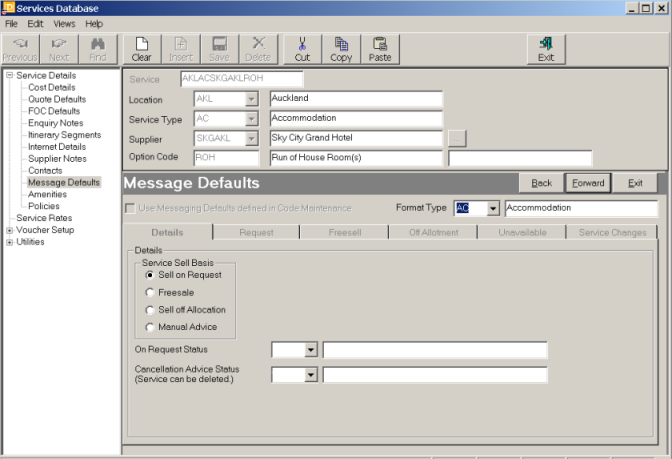The majority of the fields in this screen relate to exceptions set up for this service when Auto Messaging is used. In this document, the presumption is made that Auto Messaging is not set up. Auto Messaging set up is covered in the System Setup Training Guide. Without Auto Messaging turned on, when this screen is accessed the only field accessible is the ‘Format Type’ field.